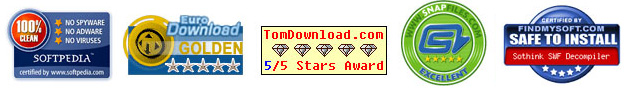Aiseesoft Apple TV Video Converter 
Aiseesoft Apple TV Video Converter supports to convert your favorite video files which allow you to watch them on your TV. It supports convert MPG, MPEG, MPEG2, VOB, MP4, M4V, RM, RMVB, WMV, ASF, MKV, TS, MPV, AVI, 3GP, 3G2, FLV, MPV, MOD, TOD etc. to Apple TV Video MP4, H.264 with latest MPEG-4 encoding technology. Additional Options such as customizing file size, splitting file, and setting various parameters such as frame rate, bit rate, and channel are available. You can get adjustable quality to put video on Apple TV and enjoy it on your widescreen Apple TV.
- Convert videos (H.264 and MPEG-4) to Apple TV format
- Convert common audio formats to Apple TV MP3, AAC, and WAV
- Edit your video for better playing effect
Get Mac Version: Apple TV Video Converter for Mac
- Key Functions
- Screenshot
- Reference
- New Version
- FAQ
 Convert all video and audio formats, and HD videos to Apple TV/iPod/iPhone
Convert all video and audio formats, and HD videos to Apple TV/iPod/iPhone
Aiseesoft Apple TV Video Converter has access to convert all videos to Apple TV MPEG-4/H.264, even from the High Definition videos.
 Easy to extract audio from video
Easy to extract audio from video
It is easy to convert all popular audio files or extract audio from videos to Apple TV AAC, AIFF, MP3, M4A, and WAV with Aiseesoft Apple TV Video Converter.
 Snapshot
Snapshot
Capture your favorite pictures when preview your video and you can choose to save it as JPEG, GIF or BMP formats. You can also set the saved folder or it will be saved automatically in the defaulted folder.
 Adjustable Output Parameters
Adjustable Output Parameters
Aiseesoft Apple TV Video Converter offers a lot of parameters for your adjustment. You can save the modified parameters as your own profile for future use.
 Multiple Formats Output from One
Multiple Formats Output from One
Load one file and convert to several different file formats simultaneously.
 Clip a Segment and Convert
Clip a Segment and Convert
Clip a segment only - Set start time and duration to a certain clip you want to convert.
 Choose audio track and subtitle
Choose audio track and subtitle
Select your needed audio track and subtitle for the output video.
 Easy to use and high speed
Easy to use and high speed
The intuitive interface could make operations so easy that even beginners could finish all conversions with few clicks.