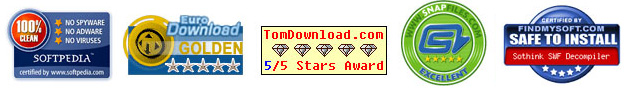Aiseesoft iPhone Video Converter for Mac 
Aiseesoft iPhone Video Converter for Mac enables you to convert MPG, MPEG, MPEG2, VOB, MP4, M4V, RM, RMVB, HD MPG, etc. to iPhone MP4, MOV, H.264(.mp4) on Mac. Also, you can extract audio files into MP3, M4A, AAC, WAV, AIFF for your iPhone. As professional Mac iPhone Video Converter, Aiseesoft iPhone Video Converter for Mac has powerful editing functions: adjust video effects, crop video play region, watermark your video, etc.
- Convert all popular video formats to iPhone on Mac
- Preview and snapshot
- Output different formats with only one conversion
Get Windows Version: iPhone Video Converter
- Key Functions
- Screenshot
- Reference
- New Version
- FAQ
 Convert all popular video formats to iPhone on Mac
Convert all popular video formats to iPhone on Mac
Aiseesoft iPhone Video Converter for Mac can convert almost all popular video formats to iPhone series, MPEG-4, H.264/MPEG-4 AVC, MOV, M4V, AAC, MP3, WAV, AIFF, and M4A on Mac.
 Support multiple devices
Support multiple devices
Mac iPhone Video Converter can put your videos on iPhone, iPhone 3G, iPhone 3GS, iPhone 4, iPod, iPod nano, iPod touch, iPod touch 2, iPod classic, Apple TV.
 Output different formats at the same time
Output different formats at the same time
With this iPhone Video Converter for Mac, you can convert videos into different formats simultaneously.
 Snapshot
Snapshot
Capture your favorite pictures when you are previewing, then the image can be saved automatically.
 Adjust video effects
Adjust video effects
iPhone Video Converter for Mac enables you to adjust video effects: Brightness, Contrast, Saturation and Audio volume to optimize your output video effects.
 Set output video and audio parameters
Set output video and audio parameters
This Mac iPhone Video Converter software provide you video and audio settings, such as Resolution, Video Bitrate, Frame Rate, Audio Channels, Sample Rate, etc.
 Preview
Preview
You can preview the effect of both the source file and converted video in the video editing window at the same time to see whether the effect can meet your needs.
 Fast converting speed and easy to use
Fast converting speed and easy to use
This iPhone Video Converter for Mac is quite easy for all users, because of the intuitive interface and fast speed.
- How to transfer Music from iPod to Computer
- How to put Video on iPod
- How to download Limewire Video to iPod
- How to warch iPod Video on Large screen TV
- How to Create ringtone for a iPhone
- How to transfer iPhone to iPhone, iPhone to PC, PC to iPhone
- How to transfer iPod to iPod, iPod to PC, PC to iPod
- iPod Converter Reviews: how to convert video for iPod, iPhone,iPhone ringtone