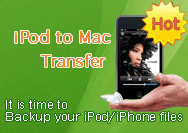How to watch iPod Video on large screen TV
Set up your iPod video options. On your iPod choose Videos -> Video Settings from the main menu. You will see three options: TV Out, TV Signal and Widescreen. Select the “TV Out” option.
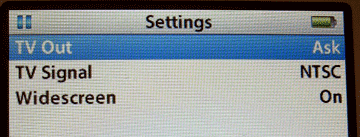
Get your A/V cable. If you don't have an eighth-inch-to-RCA cable, you can pick one up on eBay for five or six bucks shipped. Search for "camcorder A/V cable." Remember, you want a three-plug yellow/red/white RCA connection at one end and a three-banded eighth-inch (3.5mm) A/V plug at the other.
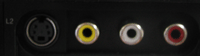

1. Plug the red RCA plug into your TV's yellow RCA jack.
2. Plug the yellow RCA plug into your TV's white RCA jack.
3. Plug the white RCA plug into your TV's red RCA jack.
After making these connections, you're physically ready to begin playback.
Other iPod guides:
1. How to download Videos from YouTube to iPod
3. How to Transfer Music/Video/Photo from iPod to Computer
4. How to put all video files to iPod
7. How to download Limewire Video to iPod
- How to Download Videos from YouTube
- How to Transfer Music from iPod to Computer
- How to put Video on iPod
- How to convert .Mod files
- How to convert Videos
- Convert Video for Sansa Fuze
- How to convert YouTube video files to PSP
- Convert Video to MP4 on Mac
- How to download Limewire Video to iPod
- How to watch iPod Video on large screen TV
- Learn More Article and Guide