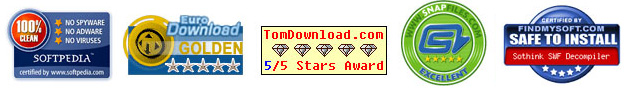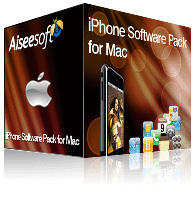Aiseesoft iPhone Software Pack for Mac 
Aiseesoft iPhone Software Pack for Mac is a really hot product, which contains four excellent Mac iPhone software- iPhone Video Converter for Mac, iPod Manager for Mac, iPhone Ringtone Maker for Mac. Therefore, you can convert any video to iPhone Mac, backup the audio, video files on iPod to Mac and import audio, video files or folders from Mac to your iPod without iTunes. Moreover, you are able to create iPhone ringtones by the iPhone Ringtone Maker for Mac. You can choose from many video or audio formats as sources.
- Convert video/audio formats to iPhone on Mac
- Transfer iPhone files
- Powerful editing functions
- Create iPhone Ringtone M4R
Get Windows Version: iPhone Software Pack
- Key Functions
- Screenshot
- Reference
- New Version
- FAQ
 Convert video/audio to iPhone on Mac
Convert video/audio to iPhone on Mac
It can convert any video formats SWF, FLV, VOB, MOD, MP4, M4V, AVI, WMV, 3GP, MOV, MPEG, HD videos, MP3, MP2, AAC, AC3, WAV, WMA, M4A, RM, RAM, OGG, etc. to iPhone video/audio formats.
 Transfer iPod files
Transfer iPod files
This iPod Manager for Mac can assist you to backup iPod files to Mac directly, import files or folders from Mac to iPod.
 Make any time length iPhone ringtone
Make any time length iPhone ringtone
With the help of iPhone Ringtone Maker for Mac, you are able to make ringtones for your iPhone, iPhone (3G)/ iPhone 3GS/ iPhone 4 from your own video and audio sources.
 Powerful Editing Functions
Powerful Editing Functions
Trim, crop, merge, watermark video clips and adjust video effects. You can get many different styles of videos made by yourself.
 Preview and snapshot
Preview and snapshot
You can preview the effect of both the source file and converted video in the video editing window at the same time to see whether the effect can meet your needs. Also, you can capture your favorite pictures when you are previewing the video.
 Customized output parameters
Customized output parameters
When you convert video, more specific output setting parameters are available for you to adjust: Video Encoder, Resolution, Frame Rate, Video Bitrate, Audio Encoder, Sample Rate, Channels, Audio Bitrate.
- How to transfer Music from iPod to Computer
- How to put Video on iPod
- How to download Limewire Video to iPod
- How to warch iPod Video on Large screen TV
- How to Create ringtone for a iPhone
- How to transfer iPhone to iPhone, iPhone to PC, PC to iPhone
- How to transfer iPod to iPod, iPod to PC, PC to iPod
- iPod Converter Reviews: how to convert video for iPod, iPhone,iPhone ringtone